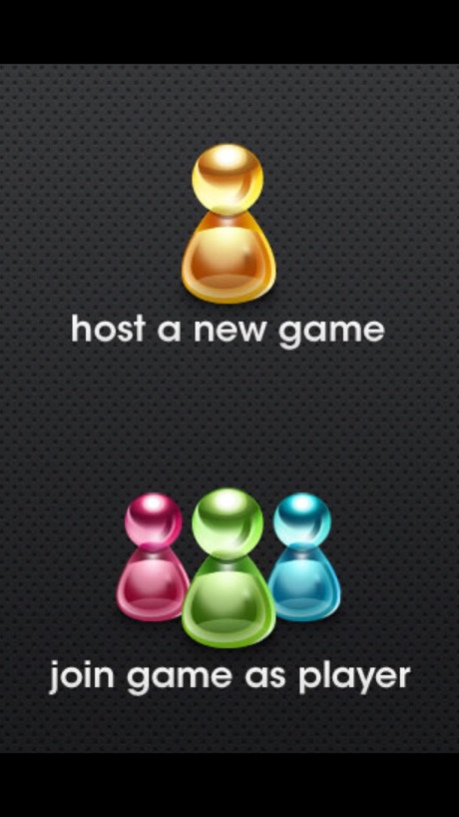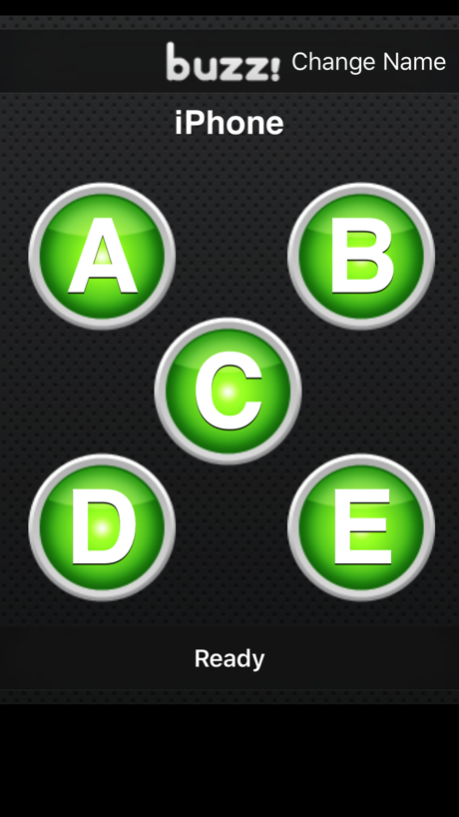Buzzer 2.6
Continue to app
Paid Version
Publisher Description
The best classroom/game show buzzer!
Finally, a buzzer for the iPhone! This app turns you and your friends' iPhones and iPod touches into game buzzers! Start up one device as the game Host, and add as many iPhones and iPod touches to the mix to have your own trivia party!
Each device becomes a buzzer and everyone will see who buzzed in first! Forget spending $20-$220 on expensive buzzer systems, just download the app from the App Store and start your own ad-hoc trivia games wherever you have a wireless network!
Version 2.0 allows for multiple choice questions and free response answers to be submitted!
Expandable to any number of buzzers. Requires one iPhone or iPod touch per buzzer.
NOTE: This application requires at least 3 devices on the same wireless network with the app installed. If multiple devices use the same iTunes account, this is supported and only one purchase is required!
Sep 6, 2017
Version 2.6
This app has been updated by Apple to display the Apple Watch app icon.
Added 64 bit support
Better indication of which multiple choice picked after selecting.
Still backwards compatible (so you can use your old iOS devices as buzzers).
Made sure that device auto-lock doesn't trigger when on the buzzer screen (should make testing and setup easier).
More options and better interface coming soon! Be sure to update in order to get rewarded for your support.
About Buzzer
Buzzer is a paid app for iOS published in the Action list of apps, part of Games & Entertainment.
The company that develops Buzzer is Kudit LLC. The latest version released by its developer is 2.6.
To install Buzzer on your iOS device, just click the green Continue To App button above to start the installation process. The app is listed on our website since 2017-09-06 and was downloaded 1 times. We have already checked if the download link is safe, however for your own protection we recommend that you scan the downloaded app with your antivirus. Your antivirus may detect the Buzzer as malware if the download link is broken.
How to install Buzzer on your iOS device:
- Click on the Continue To App button on our website. This will redirect you to the App Store.
- Once the Buzzer is shown in the iTunes listing of your iOS device, you can start its download and installation. Tap on the GET button to the right of the app to start downloading it.
- If you are not logged-in the iOS appstore app, you'll be prompted for your your Apple ID and/or password.
- After Buzzer is downloaded, you'll see an INSTALL button to the right. Tap on it to start the actual installation of the iOS app.
- Once installation is finished you can tap on the OPEN button to start it. Its icon will also be added to your device home screen.